As the sky road, which was blocked by COVID-19, is reopened, many foreign arrivals are entering Incheon International Airport. There are things that foreign students and overseas travelers who visit Korea must do before leaving the airport.
It is to purchase a Korean prepaid USIM.
In Korea, WIFI is well installed in public places such as cafes and subways,
but mobile phone data is essential when searching for necessary maps on the street or on trips.
And for international students, you may need a Korean phone number. I've perfectly summarized how to purchase prepaid USIM in Korea. You don't need to sign up as a member, so please check it out right away.

1. Unlocked which must be checked before purchasing
What you must check before purchasing a sim card is that your phone is unlocked.
Country Lock is a lock that cannot be used in other countries, and Carrier Lock is a lock that can only be used by a designated carrier.
If you purchased an air meter at the Apple Store or Samsung Electronics,
it is not a problem to use another country or another carrier in an unlocked state.
In the case of an iPhone, you can check whether it's locked or not even on your phone. I'll check through the picture.
the setting - General - Information - Mobile carrier lock says no SIM limit,
it means that another USIM chip can be replaced.
In the case of U.S. telecommunications companies, T-Mobile is locked a lot,
and in the case of Japanese telecommunications companies, AU telecommunications companies are locked a lot.
You must check before you get on the plane to Korea so that there will be no time to release the lock by phone at Incheon International Airport.
To check iPhone unlock



2. Types of prepaid USIM and plan in Korea
USIM is divided into two main categories.
It is ESIM that adds a cellular plan with QR code without a real USIM chip and an actual SIM card.
If you don't want to take my USIM chip out and put it back on, you can also choose ESIM.
However, there is a possible model.
For ESIM-enabled iPhone models, XR, XS, XS MAX, iPhone 11-14, iPhone 11-14 Pro, iPhone 11-14 Pro MAX, iPhone 12-13 Mini, iPhone SE (2nd, 3rd generation) are available.
For Samsung, only overseas terminals are available, Galaxy S20-21, Galaxy Note 20, and Galaxy Z-flip are available. We'll check the fare plan at a glance through the table.
| 1day | 5days | 10days | 20days | 30days | |
| Prepaid SIM (Data+text+voice) |
27,500 won | 38,500 won | 60,500 won | 71,500 won | |
| Prepaid Data Sim (Data) |
6,600 won | 27,500 won | 38,500 won | 60,500 won | 71,500 won |
| ESIM (Data+text+voice) |
6,600 won | 27,500 won | 38,500 won | 60,500 won | 71,500 won |
For Prepaid SIM text and voice, answering the phone is free,
but if you want to make a call, you will need to charge an additional charge.
All data is LTE unlimited, but it slows down a little at 5 Mbps after using 3GB a day.
3. Tips for getting a discount! To make an online reservation
You can get a discount if you make a reservation in advance before you visit Korea.
It's the same sim card, but it would be nice to get a discount through a simple process, right?
Let's check the process easily through the picture.
Let's find out KT's prepaid USIM right away. I've connected the online site.
When you access the site, the screen below appears. If you're not buying a one-day ticket,
we recommend that you book a Prepaid SIM for free phone calls and text messages.
Because the price is the same. Enter the reservation right away, consent to the use of personal information,
and enter the reservation information. Foreign numbers are fine for contact information.

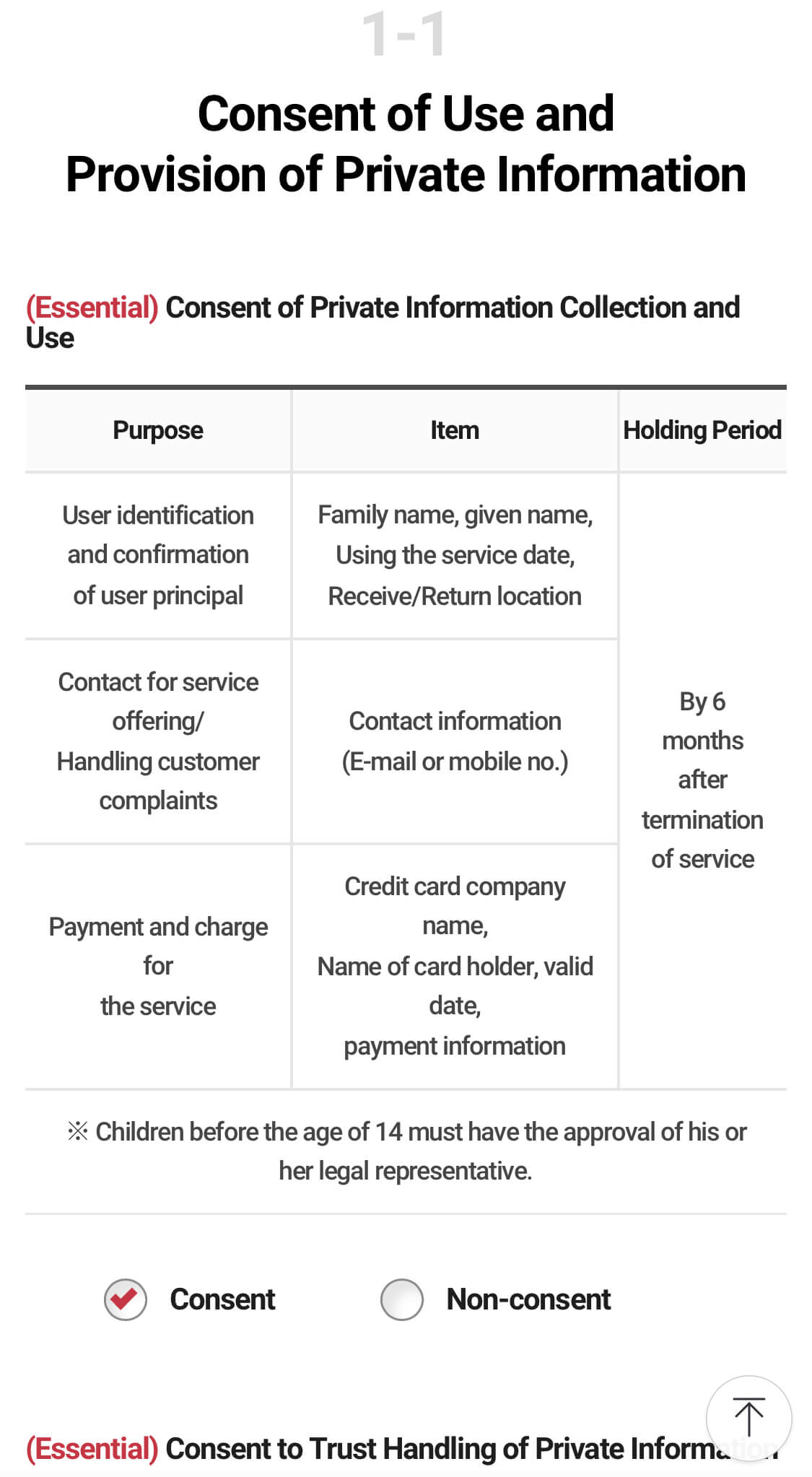

Then select the period of use. If you look at the price, there is a 10% discount. In addition,
if you plan to use it for more than 60 days, you can get a half-price discount if you choose 30 days and extend it for another 30 days. Select the pick-up location to the airport where you enter (by 2022).
You can pick up directly from four airports. Finally, check your reservation and proceed to online payment.



All you have to do is pay now. Choose whether it is a card issued in Korea or overseas.
After that, if you proceed with the payment method you want,
you can get the reservation number after the reservation is completed.
Submit your reservation number to the KT Roaming Center at the airport,
check your passport or domestic ID, and receive your SIM card.
If it doesn't work after receiving the sim card and changing it inside the airport, the staff will double-check it,
so the procedure is easier than receiving it by courier.

4. How to use USIM or add ESIM plan
(1) How to use a physical USIM
It is simple to insert the USIM chip after receiving it.
Find the part of the cell phone with a small hole on the slope.
And press down with the pin provided by the airport. (There are people who want to dig a hole, but press it gently.)
If the seam tray pops out, put it on the tray according to the shape of the seam and put it back in.
Turn your phone off and on, or turn it on and off. Turn off WIFI and Bluetooth. Turn on cellular or mobile data.
Check if the carrier has changed to KT, and check if LTE is up. If 3G pops up or everything is normal, but the Internet is not available, check for VPN. If there is a VPN in (Settings-General-VPN and Device Management), delete it.
(2) To add an ESIM plan
iPhone: Cellular - Add Cellular Plan - Read QR Code - Add Cellular Plan
iPhone : Cellular - Add Cellular Plan - QR Code Reading - Add Cellular Plan
Android: Connection - SIM card management - Add mobile plan - Add QR code - Read QR code
Android : Connections - SIM card manager - Add mobile plan - Add using QR code - QR Code Reading
You can add it like this and use it.
I hope you can enjoy your visit to Korea by checking in advance whether you have an unlock phone or not and getting a discount. And I think it would be a good gift to show the sense of preparing a Korean prepaid USIM in advance for a friend from abroad.
'방구석 생활꿀팁' 카테고리의 다른 글
| 국민임대 아파트(1) 지원자격 및 선정방법 한눈에 확인하기 (0) | 2022.12.07 |
|---|---|
| 일본 여행 와이파이 에그 임대하는 방법 (무제한 용량) (0) | 2022.12.02 |
| 일리 커피머신 추천 (홈카페 필수템) (0) | 2022.11.07 |
| 책 무료로 읽는 방법? KT 멤버십 쿠폰 혜택 (밀리의 서재 이용권) (0) | 2022.10.27 |
| 독감 예방접종 무료대상 확인하기 모르면 손해! (0) | 2022.10.18 |





댓글